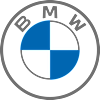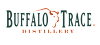Ticketing information that will help you access and transfer your digital tickets. We strongly advise transferring your tickets into your guests' names before travelling to Royal County Down.
HOW CAN I ACCESS MY TICKETS?
To access your digital tickets, visit the ticketing dashboard by clicking here, and log in using the same email address that you purchased the tickets with.
When you have reached your ticketing dashboard, please follow these steps to access your tickets:
1) Select ‘Events’
2) Click on ‘View Details’ of your selected event
3) Click on 'View Tickets' to reveal and manage your digital tickets for the Amgen Irish Open.
Familiarise yourself with accessing your digital tickets ahead of time to ensure a hassle-free entry on the day of the event. For further information about digital tickets, visit our FAQ page.
HOW CAN I TRANSFER TICKETS?
For a smoother event experience, we highly encourage you to transfer tickets into your guests' names. They'll then have access to all the latest event information and updates.
1) Follow the steps above to view the details of your tickets
2) Click on ‘Transfer’
3) Select the tickets you wish to transfer
4) Enter your guest’s email address, then click ‘Continue’
5) Your guest will be emailed with details of how to accept the ticket.
Your guest will receive a notification email with instructions on how to create an account and accept the ticket transfer. For further information about digital tickets, visit our FAQ page.